November 29, 2016
Several years ago, OS1 fiber optic cable was the only one standard for single-mode fiber with the maximum link length for campus cabling around 10km, but 10km can no longer satisfy people’s increasing needs nowadays. Therefore, OS2 fiber that can support much longer distance than 10km has been widely utilized in telecommunication industry. But there has been some debate and confusion as to the differences between OS1 and OS2 fiber types and what the terminology actually means. Thus, the following article is provided to assist the users in understanding the differences between OS1 and OS2 fiber types. The following image shows the LC to LC fiber patch cable single mode plugging in a switch.

OS1 and OS2 Single-mode Fibers
Firstly, OS in the term OS1 and OS2 specifications refers to the Optical Single-mode fiber. Single-mode OS1 is indoor tight buffered fiber. An OS1 cable could be a micro-core LSZH indoor cable that consists of 250 micron fibers, with the fibers being tightly enclosed in a cable with aramid strengthening yarn and a LSZH jacket. The attenuation of a OS1 fiber is higher than an OS2 fiber. From the above table, the maximum attenuation allowed per km of installed cable is 1.0 dB for OS1 for 1310nm and 1550nm, while the maximum attenuation allowed per km of installed cable is 0.4 dB for OS2 for 1310nm and 1550nm.
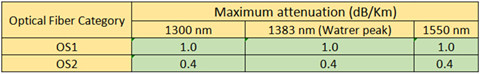
Single-mode OS2 is an outdoor loose tube optical fiber cable, which is suitable for outdoor applications where the cabling process applies no stress to the optical fibers. For instance, a 250 micron coated multi-fiber, which is loose inside an enclosure or tube and/or is free to move, is classified as OS2.
OS1 or OS2 performance cables are constructed from B1.3 optical fibers (or ITU specification G.652D). Furthermore, OS1 and OS2 cable types can also include cables manufactured from B6_A fiber, which is commonly known as bend insensitive single-mode optical fiber, or ITU specification G657A2 (compatible with B1.3 optical fiber). OS1 or OS2 single mode fiber performance, does not relate to ITU specification G.655 (Non-dispersion shifted single mode optical fibers.
Why Should We Use OS2 Over OS1 Fiber?
Single-mode fiber was mainly used for long-hual applications but not marked as a cost-effective investment for future application in building. One reason is that the single-mode related products like cables and optical transceivers are offered with high price. The other is that with the price decrease of the VCSEL or laser power source, the performance gap (namely link length) between multimode or single-mode fiber is smaller everyday.
Considering this, why not use the best single-mode fiber (OS2) to create better performance and ready for high speed data networks? Besides the difference in link distance, OS1 and OS2 fibers have different attenuation—OS2 has two times less losses than OS1 fibers. And in CWDM or DWDM network, OS1 has poor result in the wavelength range called E-band or water peak band, which makes it not suitable for the WDM-based network.
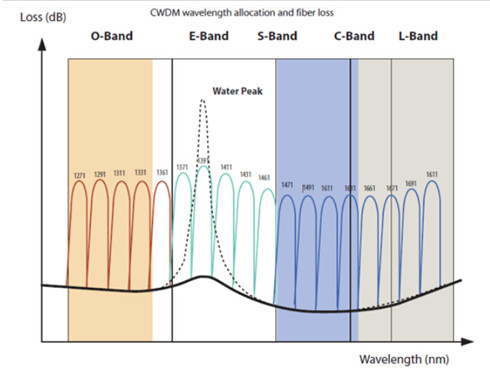
Figure 3: CWDM wavelength allocation and fiber loss. The solid line represents OS2 fibers. The dotted line represents the water peak.
Another good news is that if you use OS2 fiber, it will be more suitable for you to support the IEEE 802.3 multiplexed series (40G BASE-LR4 and 100G BASE-ER4). You even don’t need to change your existing OS1 fibers, as the OS2 can be mixed with OS1 in the same link. What’s more, active or passive component for OS1 like connectors, adapters also works with OS2.
Conclusion
To sum up, OS1 optical fiber is appropriate for indoor and universal tight buffered cable constructions, which are mainly deployed in internal building/campus networks, as well as internal cabling within telecommunication exchanges and data centers. While OS2 optical fiber is appropriate for outdoor and universal loose tube solutions, which would include external plant and most back-haul networks. Therefore, when deciding which single-mode optical fiber type to specify, consider the application as well as how and where the cable will be installed. For further information on optical fiber products, please contact FS.COM. Our fiber optic cable price is the cheapest with great feedback.
Posted by: fernxu123 at
08:41 AM
| No Comments
| Add Comment
Post contains 690 words, total size 6 kb.
November 18, 2016
It is a pretty expensive process to set up a home network since you need to purchase all the related devices (router, switch, modem, Ethernet cables and so on) and hire a seasoned optical technician to do the cabling job. But bear in mind that there is really no such things as the perfect home network—what works for you will depend entirely on your individual needs and the devices you use. From time to time, we hear from people who plan to install Ethernet cables (cat 5e or cat 6 cables) in a home network, but they don’t know what Ethernet cable is vital and what they can do without. Therefore, this article offers some suggestions to help you run Ethernet cables with all the hardware, and prevent you from cable spaghetti.
HOME NETWORK
As you can seen in the below image, a simple network usually consists of modem, router and Ethernet cables. Modem works just like the "gatekeeper†between your ISP and your home network, connects to cable or DSL wall outlet. And the router is like the "traffic control†that routes data traffic and broadcasts Wi-Fi. Ethernet cables is mainly used to connect your modem to your router. Also connects stationary devices to the router. Note that if you need more ports, a switch might be a better choice than router. The next part will focus on how to choose the Ethernet cables for a home network.

What’s the difference between Cat 5e and Cat 6 cable, and which should I use? In fact, the choice of the best Ethernet cable depends upon several factors including the Internet connection speed, the capabilities of connected devices and the cable lengths.
Factors When Selecting the Ethernet Cable
- Cable Capacity
Ethernet cabling differences can be invisible to the casual observer. However, each new generation introduces copper pairs with tighter twists and more complex sheathing. Many earlier Ethernet generation cables have become obsolete like the cat 3 cables. The following chart shows the difference between them.
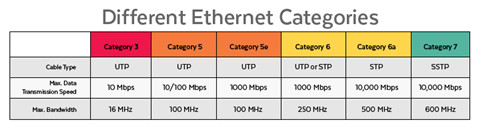
The commonly available Ethernet cables range from Cat 5 to Cat 6a, although a higher specification Cat 7 cable is also available. Cat 5 and Cat 5e cables are designed to operate at 100 MHz and are suitable for Internet speeds up to 100 Mbps (100BASE-T). However, Cat 5e cable has lower crosstalk thanks to minor improvements in the manufacturing process and can also be used for 1 Gbps Internet.
Cat 6 cable has more stringent specifications than Cat 5e cable and is capable of operating at 250 MHz. It has slighter thicker wires, and the cores are more tightly twisted together. This means the cable is thicker and less flexible than Cat 5e cable. Its performance on 1 Gbps Internet is better than Cat 5e, and it's suitable for 10 Gbps service to a maximum distance of 180 feet. Cat 6a cable has improved properties and can operate at 500 MHz and can support 10 Gbps (10GBASE-T) to a maximum distance of 328 feet. It should be noted that cable termination requirements for Cat 6 and 6a cable are stringent, and the cable requires better protection than Cat 5e cable.
Cat 7 cable is designed for extremely high Internet speeds of 40 Gbps and 100 Gbps, but is of limited application as the technology is still being developed.
- Internet Connect Speed
Before selecting an Ethernet cable, it's essential to establish the maximum capabilities of each piece of equipment because the actual speed will be determined by the slowest device. The actual speed of the Internet connection should also be verified because this is rarely as fast as advertised. Also remember that the link speed is influenced by the distance between switches.
- Use Cables Suitable for the Environment
In the industrial environment, you have to make sure the cable you use has the physical integrity necessary for the job. Harsh conditions are the norm; conditions such as shock, vibration, crushing and extreme temperatures routinely occur. Plus the cable may need to withstand intrusion from elements such as chemicals, water and debris. For examples, Flexible flat cables are more preferable than the round ribbon cables for hand held devices, automation and robotic applications.

In addition, regulations exist to define the tolerances that the cable must meet for a variety of applications where reliability or safety is an issue. The regulations vary by industry and by geography, thus you want to make sure you have the right cable for the particular project.
Make the Final Decision
Both the cat 5e cables and cat 6 cables are available for your home network, but the best Ethernet cable must be the one that meets the current and anticipated Internet connection speeds at the lowest cost. Bear in mind that Cat 6a cable costs significantly more than Cat 5e cable and that installation requires more care and takes longer.
However, if the requirement is for ultra-fast Internet and the distance between switches exceeds 108 feet there's no question that the best cable is a Cat 6a. But if the cable lengths are short, or the connection speed doesn't exceed 1 Gbps, a Cat 5e cable is a better choice due to its lower cost, robust construction and easier installation. Although Cat 7 cables may offer superior performance, the additional cost doesn't warrant their use except for very specialized applications. If you want to find more detailed information, please visit fs.com.
Posted by: fernxu123 at
03:16 AM
| No Comments
| Add Comment
Post contains 909 words, total size 7 kb.
November 16, 2016
Local area network (LAN) is the smaller network, usually within an office base or inside one building, which is used to connect computing resources including the computers, printers, servers, IP phones, or gateways. Connections within the LAN network are physical with cables, and all the office resources are shared and distributed between the network workstations. The most common type of LAN is the Ethernet—a family of frame-based computer networking technologies. But do you know how to set up a LAN system? What do you need while setting up the LAN network?
It is not a simple project to set up a LAN network (seen in the below image), especially for a beginners in telecom field. Thus it is advisable to make a comprehensive plan before making the next move. Network components like cable router, Ethernet cables, Ethernet switch and Network interfaces are the basics of a LAN network. Computers are connected to a switch with Ethernet cables. Make sure cable lengths do not exceed 100 meters, or about 300 feet. Each device are supposed to have a unique IP address. Besides that, you must first identify which services you need to provide locally on the LAN. The next part will move on to give you some detailed instruction about setting up a LAN network.
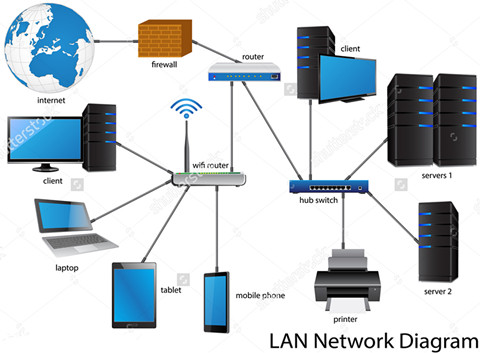
Six Instructions to Set Up LAN Network
Step 1. Identify the local services that you want available on the network. Identify network-attached printers, network disk drives, any server that will share printers or disks. Identify how many devices will have to connect to the network. Each device, server or workstation will require a unique address.
Step 2. Do not run cables in air ducts unless they are fire rated. A wired LAN will always get better performance and be more secure than a wireless LAN. Wherever possible, run a cable to servers, printers, IP phones or work locations. Run a cable to any area where you are likely to work. Use standard Ethernet cables like the cat6a cable or building wiring as installed according to the TIA-568 standard. The accessories like fiber optic wall plates, fiber patch cables, optical connectors are small but indispensable for a high performance LAN network just as seen in the below image.

Step 3. Use a switch or router with wireless capacity gives you more flexibility. The simple secure way to connect to the Internet is to use a cable router. Many types and models are available. If the model you choose does not have enough ports to connect all of your computers, then you will need to purchase a switch as well. Also a wireless router is needed in a modern LAN network.
Step 4. Configure the LAN ports of your cable router. Most cable routers will act as a Dynamic Host Configuration Server, or DHCP server. This means that the router will give addresses to workstations automatically. Be certain that the address pool has enough addresses for all of the workstations. Make certain that there are enough addresses outside of the range for any hosts that need static addresses. For example, a network address with a mask of 255.255.255.0 has a total of 254 hosts. If the dynamic pool has 200 addresses available, that means the remaining 54 addresses are available to give printers or servers static addresses.
Step 5. Connect the wires for the network. Workstations and servers can be connected with standard Ethernet cables. Connect the switch to the cable router LAN ports by using the up-link or straight port on the switch. If the switch does not have an up-link port, connect any standard port of the switch to a LAN port on the cable router with an Ethernet crossover cable. Ethernet crossover cables can be purchased at any electronics store.
Step 6. Test the services and Internet connectivity. The actual performance of LAN network depends upon numerous factors including the cable specification, the quality of the installation and the connected devices. For this reason it is not sufficient to assume an installation will perform at the desired speed; its actual performance should be checked. It is advisable to test each of the workstations to ensure they can connect to the Internet and test any local servers and printers. Print test pages on the shared printers. Tests read and write permissions on shared file servers by copying files to the servers and copying files from the server to a workstation.

Conclusion
Although the above practices are a good starting point, there are no real one-size fitting all solutions as every small office is unique and has it own features. What matters when building a LAN network is how well you can assess your needs and pair them with the networking hardware that is available within your budget. FS.COM offers a series of optical devices including the Ethernet cables (Cat 5e cable, cat6a cable, cat 7 cable), fiber optic wall plate, optical connectors and cable testers. Our best buy ethernet cable is provided with high quality and great feedback. If you have any needs, you can have a look at our website.
Posted by: fernxu123 at
03:21 AM
| No Comments
| Add Comment
Post contains 852 words, total size 6 kb.
November 04, 2016
Cisco Small Form-Factor Pluggable (SFP) transceiver can be defined as a device that comprises of both a transmitter and a receiver of analog or digital signals. It is a compact, hot swappable, input/output device based on the available fiber cable type (copper cable or multimode/single-mode optical fiber). In addition, SFP transceivers can be leveraged both at 100Base and 1000Base rates in the following standards:
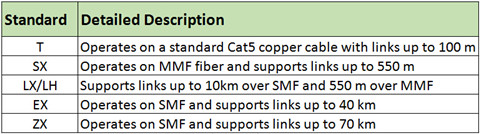
SFP transceivers are mainly used to link equipment in telecommunication and data communications like switches and routers. They support applications like 2G/4G Fiber Channel, SONET/SDH Network, Gigabit Ethernet, High-speed computer links, and with CWDM and DWDM interfaces. Today’s article will generally introduce the Cisco SFP transceivers including the Cisco 100M SFP, Cisco 1000BASE SFP, CWDM/DWDM SFP, SONET/SDH SFP as well as Cisco BiDi SFP to you.
Cisco 100Mbqs SFP
Cisco offers two different types of 100BASE SFP—100BASE SFP for Fast Ethernet (FE) SFP Port and 1000BASE SFP for Gigabit Ethernet (GE) port. Besides the above standards, the Cisco 100BASE SFP portfolio includes 100BASE-FX, 100BASE-LX, and 100BASE-BX SFPs.
Cisco 100BASE-FX SFP operates on MMF for link spans of up to 2km. 100BASE-LX SFP operates on SMF up to 10km. 100BASE-BX SFP operates on SMF for a link length of up to 10km. A pair of a 100BASE-BX-D and a 100BASE-BX-U SFP is needed for the single strand deployment. The following table displays the compatible Cisco 100M and 1G SFPs from FS.COM.
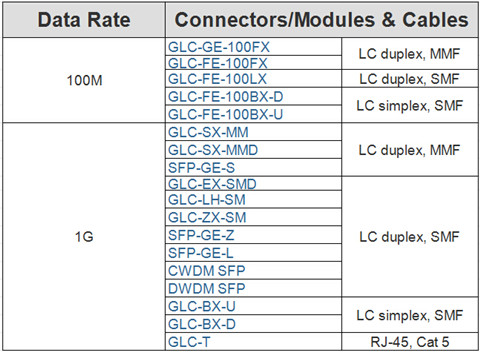
Cisco 1000BASE SFP
Cisco 1G SFP transceivers offer a convenient and cost-effective solution for the adoption of Gigabit Ethernet and Fibre Channel in data center, campus, metropolitan area access and ring networks, and storage area networks. They are available in several Gigabit standards—1000BASE-T, 1000BASE-SX, 1000BASE-LH, 1000BASE-EX, etc. Take Cisco GLC-LH-SM as an example, it operates over standard single-mode fiber spanning distances of up to 10 km and up to 550 m over any multimode fiber (OM3/OM4). If 1000BASE-LX/LH SFP transceiver transmits in the 1300nm wavelength over OM1/OM2 fiber, it requires mode conditioning patch cables.
Cisco CWDM/DWDM SFP Modules
Cisco Coarse Wave Division Multiplexing (CWDM) solution allows scalable and easy-to-deploy Gigabit Ethernet and Fibre Channel services. Similar with traditional SFP module, the Cisco CWDM SFP is a hot-swappable input/output device that plugs into a SFP port or slot of a switch or router. CWDM SFP transceiver modules make use of the SFP interface for connecting the equipment and use dual LC/PC fiber connector interface for connecting the optical network with a link distance of up to 80km. It usually comes in 8 wavelengths covering from 1470 nm to 1610 nm. Color markings on the devices identify the wavelength to which the Gigabit Ethernet channel is mapped. The following picture lists the FS.COM compatible Cisco CWDM SFPs with their wavelengths and color codes.
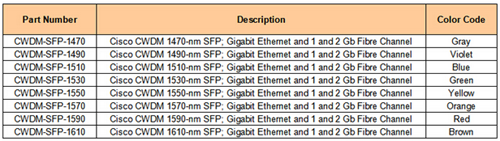
DWDM (Dense Wavelength-Division Multiplexing) SFP transceivers, however, are used as part of a DWDM optical network to provide high-capacity bandwidth across an optical fiber network. Cisco DWDM SFP is a high performance, cost effective module for serial optical data communication applications up to 4.25Gb/s. There are 32 fixed-wavelength DWDM SFPs that support the International Telecommunications Union (ITU) 100-GHz wavelength grid.
Cisco SONET/SDH SFP Modules
This Cisco SONET/SDH SFP is compatible with the SONET/SDH standards, and support the digital diagnostic functions specified in the SFF-8742 Multi-Source Agreement (MSA). Cisco SONET/SDH SFP can be directly plugged into a variety of ports on Cisco router interfaces. These SFP optics support OC-3, OC-12, and OC-48 data rates for multimode, short-reach, intermediate-reach, and long-reach (up to 80 km) applications just as seen in the below chart.
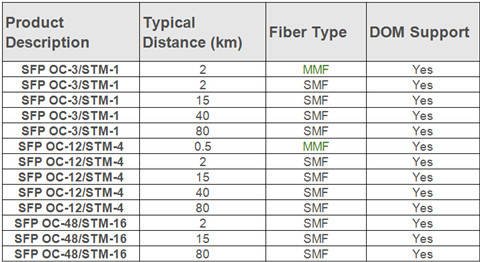
Cisco BiDi SFPs
Bidirectional (BiDi) SFP transceivers can transmit and receive data to/from interconnected equipment through a single optical fiber. BiDi transceivers are fitted with wavelength division multiplexing (WDM) diplexers, which combine and separate data transmitted over a single fiber based on the wavelengths of the light. BiDi transceivers must be deployed in matched pairs, with their diplexers tuned to match the expected wavelength of the transmitter and receiver that they will be transmitting data from or to. These transceivers offer bi-directional data links over single-mode fiber up to 120 km.
Take 1000BASE-BX SFP BiDi transceiver as an example, 1000BASE-BX SFP modules are compliant with SFP Multi-Source Agreement (MSA) specification and SFF-8472, and conform to the IEEE 802.3ah 1000BASE-BX10 standard. 1000BASE-BX SFP modules include 1000BASE-BX-U SFP module and 1000BASE-BX-D SFP module. The 1000BASE-BX-D SFP operates at wavelengths of 1490nm TX/1310nm RX, and the 1000BASE-BX-U SFP operates at wavelengths of 1310nm TX/1490nm RX. These transceivers use standard simplex LC connectors for fiber cable connection and provide a long transmission distance of up to 10 km.
Conclusion
It is necessary to select the suitable SFP transceivers for your network. This article has concluded several types of Cisco SFP transceivers, which might be a great help for those who are looking for Cisco SFPs. FS.COM, a leading and professional fiber optic SFP transceiver module provider, has a large inventory of 1000BASE SFP, 100BASE SFP, CWDM/DWDM SFP, BiDi SFP, etc. If you have any needs of our transceivers, please send your request to us.
Posted by: fernxu123 at
02:29 AM
| No Comments
| Add Comment
Post contains 840 words, total size 7 kb.
32 queries taking 0.1259 seconds, 82 records returned.
Powered by Minx 1.1.6c-pink.









