December 27, 2016
Nowadays more and more fiber-based networks have been built in the backbone and risers environment. Both multimode and single-mode fibers are available for the applications. But different fiber types have briefly different limitations for speed and maximum distance. These characteristics they possess and the way cause the fiber to operate determine the application to which a given fiber is most appropriate. Today’s article will offer you some information about the classification of fiber optic cables and the difference in speed and distances.
Difference Between OM Multimode Fibers
Multimode fibers, according to the specification and briefly by their bandwidth performance are commonly classified into OM1, OM2, OM3 and OM4. Each multimode type has different transmission data rates, link length and bandwidth for specific protocols, applications and transceiver types. Table 1 outlines the international standards organization classification for multimode fiber which describe the strength for speed and distance.
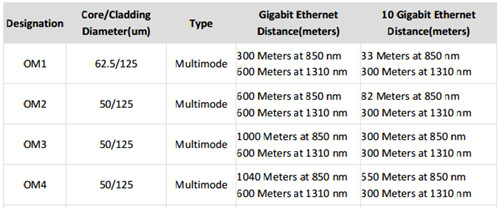
From the above table, we can see that OM1 is the 62.5-micron fiber, while OM2/OM3/OM4 are the 50-micron multimode fibers. OM1 multimode fiber was used to be the most common multimode fibers in the 80’s and 90’s. However, it is generated accepted that OM1 will soon be obsolete for the lowest data carrying capacity and shortest distance limitations as compared with other multimode fibers. As for the 50-micron multimode fibers, they are the most commonly used fiber types today, especially the OM3 and OM4 cables. Why do the multimode fibers with a smaller diameter have better performance than the large one? Please read on.
In terms of the performance in 50-micron and 62.5-micron multimode fibers, the difference lies in the fibers' bandwidth, or the signal-carrying capacity. Bandwidth is actually specified as a bandwidth-distance product with units of MHz-km that depends on the data rate. As the data rate goes up (MHz), the distance that rate can be transmitted (km) goes down. Thus, a higher fiber bandwidth can enable you to transmit at higher data rates or for longer distances. For example, 50-micron multimode fiber offers nearly three times more bandwidth (500 MHz-km) than FDDI-grade 62.5-micron fiber (160 MHz-km) at 850 nm.
While fiber bandwidth is a critical factor in determining link length and data rate, transmitter and receiver characteristics also matters. For 850-nm Gigabit Ethernet, these bandwidth values support link lengths of 220 meters over 62.5-micron fiber and 550 meters over 50-micron fiber. For example, Cisco GLC-SX-MM operating at 850-nm can support a link distance of 550 m over 50-micron fiber (OM2). Today, the 850-nm operating window is increasingly important, as low-cost 850-nm lasers such as verti cal-cavity surface-emitting lasers (VCSELs) are becoming widely available for network applications. VCSELs offer users the ability to extend data rates at a lower cost than long-wavelength lasers. Since 50-micron multimode fiber has higher bandwidth in the 850-nm window, it can support longer distances using these lower-cost VCSELs. Thus, 50-micron multimode fiber is more suitable for fiber backbones running Gigabit Ethernet and higher-speed protocols over longer distances.
Multimode vs. Single-mode Fibers
Single-mode fiber, owing to the more expensive electronics required in the network, is usually used for much greater-reach applications but not a cost-effective investment for future application in building. As the multimode fibers can be divided into OM1, OM2, OM3 and OM4 fiber types, single-mode fibers usually come in OS1 and OS2 fibers. For the detailed information, please look at the article "The Truth About OS1 and OS2 Optical Fiberâ€.
Jacket color is sometimes a simple method to distinguish multimode cables from single-mode ones. The standard TIA-598C recommends, for non-military applications, the use of a yellow jacket for single-mode fiber, and orange or aqua for multimode fiber, depending on type as you can seen in the Figure 2.

Besides the jacket color, the difference between multimode and single-mode optical fiber (9-mircon core) is that the former has much larger core diameter; much larger than the wavelength of the light carried in it. Because of the large core and the possibility of large numerical aperture, multimode fiber has higher "light-gathering" capacity than single-mode fiber. In practical terms, the larger core size simplifies connections and also allows the use of lower-cost electronics such as light-emitting diodes (LEDs) and vertical-cavity surface-emitting lasers (VCSELs) which operate at the 850 nm and 1300 nm wavelength (single-mode fibers used in telecommunications typically operate at 1310 or 1550 nm). However, compared to single-mode fibers, the bandwidth & distance product limit of multimode fiber is lower. Because multimode fiber has a larger core-size than single-mode fiber, it supports more than one propagation mode; hence it is limited by modal dispersion, while single mode is not.
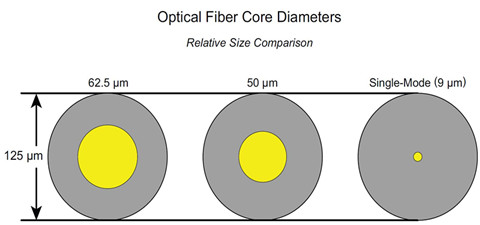
The light sources used in these two cable types also plays a critical role in the performances. The LED light source sometimes used with multimode fiber produce a range of wavelengths and these each propagate at different speeds. This chromatic dispersion is another limit to the useful length for multimode fiber optic cable. In contrast, the lasers used to drive single-mode fibers produce coherent light of a single wavelength. Due to the modal dispersion, multimode fiber has higher pulse spreading rates than single mode fiber, limiting multimode fiber’s information transmission capacity. Thus, single-mode fibers are often used in high-precision scientific research because restricting the light to only one propagation mode allows it to be focused to an intense, diffraction-limited spot.
Conclusion
The growth in subscribers’ demand for more sophisticated electronics and web-connected services increases the requirement for information storage and cloud technology. End-users also want to know how to choose the right cable type for your network application. Therefore , I hope after reading this article you might have learned something from it.
Posted by: fernxu123 at
07:43 AM
| No Comments
| Add Comment
Post contains 940 words, total size 8 kb.
December 20, 2016
With the technology evolving rapidly and new products keep coming out, optical technicians have to upgrade their knowledge accordingly. Take the UTP (unshieled twisted pair) network cabling as an example, lately telecommunication industry witnessed the evolution of copper cable from the old cat 3, cat 5 to the existing popular cat 5e and cat 6 cable (even to the cat 7 cable or cat![]() . Therefore, cable installers attach great importance on the TIA-568B installation. Even the experienced installer may discover the problems that they have never been aware of before. Today’s article is going to present all the detailed information necessary to complete a fully compliant TIA-568B UTP installation.
. Therefore, cable installers attach great importance on the TIA-568B installation. Even the experienced installer may discover the problems that they have never been aware of before. Today’s article is going to present all the detailed information necessary to complete a fully compliant TIA-568B UTP installation.
Overview of UTP Cable & TIA-568B Wiring Standard
Designed primarily for data transmission in local area networks (LANs), UTP network cable is a 4-pair, 100-ohm cable that consists of 4 unshielded twisted pairs surrounded by an outer jacket. Each pair is wound together for the purposes of canceling out noise that can interfere with the signal. So, remember to keep UTP cables as far away from potential sources of EMI (electrical cables, transformers, light fixtures, etc.) as possible. UTP cables should maintain a 12-inch separation from power cables.
In terms of the TIA-568B wiring scheme, this standard was published in 2001 to replace the 568A standard, which is now obsolete. The original purpose of the EIA/TIA 568 standard was to create a multiproduct, multivendor, standard for interoperable connectivity. The 568B standard sets minimum requirements for the various categories of cabling.

Figure 1 shows the wiring diagrams imprinted on the jacks. The upper diagram is 568A, and the lower diagram is 568B. We can clearly see the only difference between 568A and 568B is that pairs 2 and 3 (orange and green) are swapped. For detailed information about 568A and 568B, please read the previous article "How to Configure the RJ45 Pinoutâ€.
Do's and Don'ts of UTP Installation
Before you proceed the following article, you must understand that this article is for general information only. Always check with the local store or cabling consultants when planning a network cabling installation.
Things You Should Do
For the UTP cable, or all the copper cables, you take the following instructions seriously during the installation.
- Run all cables in a Star Configuration so that all network links are distributed from, or home run to, one central hub. Visualize a wagon wheel where all of the spokes start from on central point, known as the hub of the wheel.
- The UTP cable run must be kept to a maximum of 295 feet, so that with patch cords, the entire channel is no more than 328 feet.
- Maintain the twists of the pairs as close as possible to the point of termination, or no more than 0.5"(one half inch) untwisted.
- Make only gradual bends in the cable where necessary to maintain the minimum bend radius of 4 times the cable diameter or approximately 1" radius (about the roundness of a half-dollar).
- Dress the cables neatly with Velcro cable ties (see in the below image), using low to moderate pressure.

- Use low to moderate force when pulling cable. The standard calls for a maximum of 25 lbf (pounds of force). Install proper cable supports, spaced no more than 5 feet apart.
- Use cable pulling lubricant for cable runs that may otherwise require great force to install. (You will be amazed at what a difference the cable lubricant will make)
- Always label every termination point at both ends. Use a unique number for each network link. This will make moves, adds, changes, and troubleshooting as simple as possible.
- Always test every installed segment with a cable tester to make sure the attenuation under control.
- Always install jacks in a way to prevent dust and other contaminants from settling on the contacts. The contacts (pins) of the jack should face up on flush mounted plates, or left, right, or down (never up) on surface mount boxes.
- Always leave extra slack neatly coiled up in the ceiling or nearest concealed place. It is recommended that you leave at least 5 feet of slack at the work outlet end, and 10 feet of slack at the patch panel end.
- Always use grommets to protect cable when passing through metal studs or anything that can possibly cause damage.
- Choose either 568A or 568B wiring scheme before you begin your project. Wire all jacks and patch panels for the same wiring scheme (A or B).
- Always obey all local and national fire and building codes. Be sure to firestop all cables that penetrate a firewall. Use plenum rated cable where it is mandated.
Things You Can Not Do
You should never proceed the following steps, or you will end up with permanent damage to the geometry of the cable.
- Skin off more than 1" of jacket when terminating UTP cable.
- Allow the cable to be sharply bent, twisted, or kinked at any time.
- Over tighten cable ties or use plastic ties.
- Splice or bridge UTP cable at any point. There should never be multiple appearances of cable.
- Use excessive force when pulling cable.
- Use oil or any other lubricant not specifically designed for UTP network cable pulling as they can infiltrate the cable jacket, causing damage to the insulation.
- Tie cables to electrical conduits, or lay cables on electrical fixtures.
- Install cable that is supported by the ceiling tiles. This is unsafe, and is a violation of the building codes.
- Never install cables taught. A good installation should have the cables loose, but never sagging.
- Mix 568A and 568B wiring on the same installation.
In Closing
It is rare that we can directly use the patch cables or short link copper cable to connect the devices to the switch. In most cases, we need to install cable links to remote locations from patch panels to switch ports, which is far more complex. Therefore, anyone who install UTP cabling should take the dos and don’ts seriously. Any minor mistake can easily become a nightmare in the future.
Posted by: fernxu123 at
03:44 AM
| No Comments
| Add Comment
Post contains 1010 words, total size 8 kb.
December 14, 2016
Every enterprise or small business that needed a server was required to invest in its own infrastructure, hardware and maintenance solutions, with all the equipment accommodated in a dedicated room of the office. However, thanks to the cloud technology and the rapidly increasing availability of fiber connectivity, other options like data center have opened up in recent years. So how should you decide whether you will go with a data center service or a server room? To ease out the confusion, today’s article presents the differences between data center and server rooms.
Data Center & Server Room
Of course, every company has their own needs, and what works best for one company is not necessarily going to be the best solution for another. A server room is a room that devoted to store servers. A data center, to this purpose, is a whole building specially designed to contain and support a large amount of computing hardware of some sort.
The main difference between them is the size, but it is linked to design, scale and purpose. There will be several server rooms in almost any modern office building, but only very large companies whose business is about processing data will have data centers. The following part will continue to provide the detailed information about the pros and cons of each approach so you can determine what makes the most sense for you.
The Advantages and Disadvantages of Data Center
Pros—If you are just starting up your business, you may find it valuable to keep your network systems in a data center as you can enjoy and provide the same services to other companies to keep your costs down. As for the maintenance responsibility, every data center has the redundant backup system for network access, electricity and climate control, so you are not very likely to experience the network outage. Even in the case of a local power utility outage, they remain up and running owing to the backup power generators. Figure 1 outlines a brief diagram of data center solution.
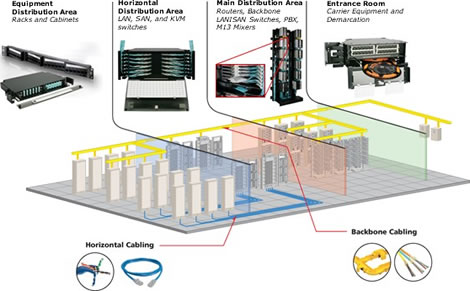
Another unique feature of the data center is that enterprises appreciate the colocation model, which allows you to bring you own hardware to the shared facility. Depending on the nature of the data center, you may or may not have the ability to determine when your scheduled maintenance down times will be, and you may or may not be able to choose what hardware is being used for your server stacks.
Cons—Although data center possesses all the above advantages, you can’t miss the point of finical burden involved with infrastructure and maintenance as well as the upfront costs for moving to a data center. Particularly if you opt for a colocation data center, where you provide both hardware and software, there may be major spending involved. Even if the data center provides all of these resources, you have to pay the initial subscription and setup fees. What’s worst, over time, these fees may begin to feel negligible, especially as compared to the ongoing cost of an in-house server stack.
When you remove your server from your premises, you're going to lose a certain degree of potential for in-house oversight and control. If you completely outsource your server stack, you end up being fully dependent on the data center for maintenance, security and uptime. This may well be to your advantage, but many prefer to be less dependent on remote third parties.
The Advantages and Disadvantages of Building a Sever Room
Pros—Just as Figure 2 shows a server rooms with all the hardware and software located in a dedicate room of office, it means you completely own the server facility. All of the responsibility falls on you, but in exchange, you get to enjoy all of the benefits that only your company can control. You'll be the sole manager of your own facilities, and you can modify your system on your own terms, to accommodate any shifting needs, including expansion as your business scales up. That kind of versatile customization can be particularly useful if your system is unusually complicated, large, or includes many diverse applications.

The security issues also all comes down to you, which grants you control over your system in a way that moving it offsite cannot provide.
Cons—All the responsibility of the server room falls on you, but at the same time, you have to devote all your heart and energy to it, which is far beyond the substantial workload. First of all, you may need your IT team to focus on initiatives that related to your business, and the ritual maintenance of the health of the server stacks and physical infrastructure. Their attention will be split, then it will end up with work failure.
Another downside about sever room is that the backups is less effective especially when your data is stored in one physical location. In the event of theft, fire, flood or other disaster, you could end up losing everything with no recourse for recovery. Keeping your network local, moreover, makes it harder to expand your business to new locations. When you do open up new branches, you'll need to find good solutions for everyone to connect to headquarters, instead of both locations connecting to a facility that's made for offsite networking, which is the case with data centers.
Upfront costs is significant when you invest in your own onsite servers, and you won't have any way of knowing from the get-go how much capacity for growth you need to account for, so you'll end up purchasing a system that's either more powerful than you need or that isn't able to grow as your data needs expand.
Which One is Best for You?
After going through the whole passage, I bet you might have made up you won mind of whether to make use of a data center or to opt for your own server room. Many factors you should take into account—budget, your network scale & future proofing, but sometimes it is just a matter of personal preferences. The best way to make the decision, therefore, is to consult with an expert who can assist you in determining given the specifics of your case. FS.COM offers a full range of data center solutions that can be also used in server rooms like the patch panels, fiber enclosure, cable manager, fiber optic cable and transceivers. If you have any requirement, please send your request to us.
Posted by: fernxu123 at
03:35 AM
| No Comments
| Add Comment
Post contains 1084 words, total size 8 kb.
December 07, 2016
2017 is coming in less than a month, looking back, in the communication field, the old remaining dilemma between fiber and copper is still left behind. People are struggling about whether they should hold on to the tried-and-tested copper cables that are sufficient so far, or make the leap into the future, and go fiber optic. From a technical perspective, the case for switching to fiber is growing ever stronger. Using a fiber system will lead to more bandwidth, reliability, less down time and end up saving you money. Today’s article will make you understand the trend for switching to fiber.
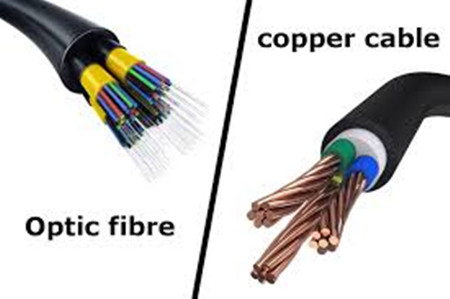
More Bandwidth, Faster and Longer
People are aware that fiber optics is winning out over copper because of its higher performance, namely more bandwidth, faster speed and longer link distance.
Bandwidth decides how much data you can receive and send. Copper cable that can be used for 10 Gigabit cabling, and 100 Gigabit cables is at the point of topping out, but these data rates can be sent only for very short distances between servers in data centers. While with fiber you can transmit more data over greater distances, and if you’re preparing for fiber now, you’ll also start to see remarkable differences in the not too distant future.
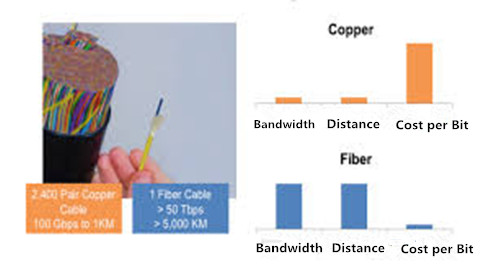
Have you ever though of the reason why fiber can transmit at higher speed for longer distances then copper cables? In short, copper cable uses the electric waves to carry the signal data, the phrase of the wave are modulated in sophisticated patterns to try and send as much data as possible through the continuous signal. This works well for low amount of data, but the copper cable will start to break down if you get to higher bandwidths and greater distances. As for fiber cable, it uses light to carry signals with transmitters and receivers at both ends. Light loses much less power than an electrical signal, so fiber can send data over much greater distances.
Fiber is More Reliable Than Copper
Besides the above reasons, another big reason that makes enterprises choose to use fiber other than copper is the reliability of the fiber optic system. If you put too many copper wires in close proximity, or just put them near any significant power sources, the signals can be easily interfered and read by others. Brazilian E-Voting machines were compromised using Van Eck Phreaking, with hackers able to read secret votes through these side-band electronic-magnetic emissions from the machines.
But fiber doesn’t suffer from the same problems as copper, so maintenance issues are rare. You can put multiple fiber optics next to each other and there won’t be any interference, and you can route them wherever in your building and they’ll still work perfectly. In fact, fiber can be routed through a building near power line conduits without any degradation of the signal. Therefore, it is not the good choice to still stay at copper wire because of its crosstalk where data from one wire gets mixed up with data on another.
Fiber is Safer
There are also safety issues, for people and equipment, with copper cabling which are no doubt at the forefront of your tech’s mind when they are telling you to go for a fiber installation. Any misconfiguration of your system, or out of the blue power surge, and having everything wired together with copper suddenly becomes a serious problem. For example, a lightening strike jumped through copper cabling between buildings, can destroy all the electrical equipment in both buildings.
Light doesn’t leak, and if it does you’ll know about it. Someone splicing into the fiber will leave a tell-tale signal as the attenuation will drop, just as when fiber is damaged. Using a testing technique called optical-time domain reflectometry, you can easily find where someone has spliced into the system and hunt the spies down!
In general, it’s also easier to test if something does goes wrong. The way light travels through glass is better understood than how electricity flows through copper, so any diagnostics are straightforward.
Fiber is More Flexible Than Copper
Fiber optic cable is composed of a thin, flimsy strand of glass, which is very delicate, needing installation by specialists in white gloves. And it can be destroyed by any clumsy-fingered techie thereafter. However, it is stronger than copper cables (made of a thick cord of metal).
Even though the fiber optic cable is lightweight and thin, it can be pulled through buildings with more force than copper, and can take a dunking in water, and is more flexible so can negotiate tricky building geography. All the while being lighter and thinner than copper, so it can be installed with more ease anywhere in your building.
Because it’s so lightweight and thin, it takes up less space, and is easier to handle. If you want to scale a copper wired system then you need more and more of bigger and bigger cabling. With an optical system, there is almost no difference in size between the diameter and weight of different size fibers, and because a smaller fiber can carry so much more data than copper cables, you need less overall.
Fiber Will Cost You Less
When people suggest you switching to fiber, you might not think that they take budget into account, but in the long run, fiber optic system will cost your company less.
Because fiber is more resilient, there is less downtime on the network. Because of all the maintenance and legacy issues with copper wires, you’ll always have downtime while an ISP technician is down a manhole somewhere splicing together copper cables that have been damaged.
There’s also less hardware to go with the fiber optic system. Because data can be transmitted over fiber for longer distances, you don’t need the extra power boosters, junctions, and terminals that are needed for copper cabling. Your fiber can be brought directly to your office with no need for multiple connections.
Fiber is new technology that is constantly evolving and a hot area of research. We believe that in 2017, fiber optic based system will be more popular among users.
Posted by: fernxu123 at
02:20 AM
| No Comments
| Add Comment
Post contains 1026 words, total size 8 kb.
December 02, 2016
We usually use terms—CMP, CMR, PVC and LSZH to describe telecom cables, but do you know what these terms really mean? And, more importantly, which one does your project actually need? The article below will briefly outline many industry cable types, along with their features to help you have a better understanding of them.
Plenum Rated Cables
CMP cable refers to the communication plenum cable that is laid in the plenum spaces of buildings. Plenum rated cable or just plenum cable is jacketed with a fire-retardant plastic jacket of either a flame retardant low-smoke polyvinyl chloride (PVC) or a fluorinated ethylene polymer (FEP). Owing to its material in this network cable, it doesn’t emit a toxic smoke when they burn. Plenum rated cables are slower to burn and produce less smoke than other cables.
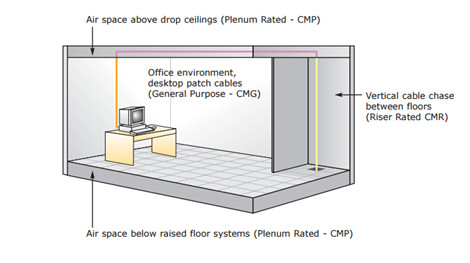
As seen in the above image, plenum refers to the air handling space. In a standard commercial building, the plenum is the space between the drop ceiling and the structural ceiling. In residential installations the plenum may include the space above the ceiling or under the floor when floor level air circulation is used. Plenum rated cable is mandated to be installed in any "air handling†space because of its low smoke and low flame characteristics.
Riser Rated Cables
CMR cable refers to the communication riser cable that is run between floors in non-plenum areas. The term â€riser†usually refers to a space that runs between floors in an office or a commercial building. The fire requirements on riser cable are not as strict as plenum cables. It will emit toxic fumes when burning. This is considered to be a slight problem, but it is not enough to warrant consideration as long as these cables are not used in ducts.

These cables can be used for both commercial and residential spaces but are generally used more for residential homes. For example, riser cables can be used from room to room, as long as it is run around baseboards, along bottoms of walls, and along the tops of walls. They can also be used to run cables from the basement to the upper floor, as long as the cable does not need to pass through an air duct.
How Do I Know Which One Should I Choose?
Many customers has asked about this question, unfortunately we cannot help or advise you as each individual cabling details has to be evaluated. However, for those who plans to wire their house with cat 5e or cat6a cable, we do have some practical suggestions for you to choose between plenum and riser rated cables.
Both plenum and riser cables commonly include a rope or polymer filament with high tensile strength, which helps support the weight of the cable when it is dangling in an open chute. Cables like twisted-pair, coaxial, HDMI, and DVI are available in both plenum and riser versions. The cable cost is often significantly higher than general-use cable due to the special restricted-use flame retardant materials. Plenum cable is expensive, much more expensive than riser rated cable. Additionally the practice of running cables in plenum spaces is becoming less popular, and therefore demand for plenum rated cable is much less than riser rated cable.
However, the plenum rated cables have a higher fire rating than riser cables. Thus, plenum cable can always replace riser cable, but riser cable cannot replace plenum cable in plenum spaces. The stiffness of CMR cable is less than that of CMP cables. This means CMR cable is easier to bend around corners of baseboards and ceilings. This can allow a tighter fit against corners to minimize the look of cables. The following two pictures shows the burning test of these two cables.
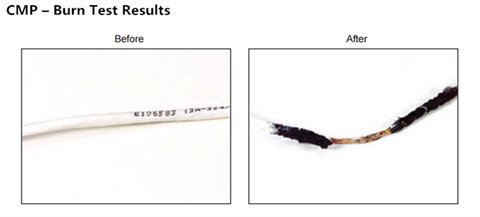
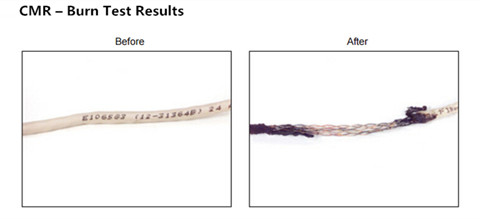
One final tip to keep in mind is that If you will never need to run it through air-handling ducts/spaces, just get Riser rated. But, for retrofits, that's often the easiest route from basement to the upper floors and sometimes a few basement ceiling joist spaces are covered over with tin to use as inexpensive cold air return ducts. If you have to go through those, Plenum rating is required, too. If there's ever a hot enough fire to melt CMR's covering, any toxic fumes it might emit will be among the least of your worries. but the Riser rating means its fire-resistance will keep the flames from following it between floors.
Conclusion
Selecting the right type of cable for your home network is important; CMP cable is usually recommended as it is safer to use in case of fire, even though they are more expensive and stiffer than CMR cabling and more difficult to bend. But if you are not up to run cables through air duct, CMR cable is actually a great choice, as this type of cable is less expensive and easy to install in a network. FS.COM is committed to offer the most cost-effective cabling solutions to our clients. Our cat 5, Cat 5e, cat 6 cables are available in both plenum and riser version. If you have any interest, please feel free to visit fs.com.
Posted by: fernxu123 at
06:54 AM
| No Comments
| Add Comment
Post contains 857 words, total size 7 kb.
32 queries taking 0.0996 seconds, 84 records returned.
Powered by Minx 1.1.6c-pink.









