February 28, 2017
Cisco Nexus 3500 Series switch are the comprehensive portfolio of 1, 10, and 40 Gigabit Ethernet switches to achieve exceptional layer 2 and 3 switching latencies of less than 200 ns. They are Cisco’s hot-selling switches that can support a series of Gigabit Ethernet transceivers like the SFP optical transceiver, SFP+, and the QSFP+ modules. Cisco Nexus 3500 Series Switches include various models such as Cisco Nexus 3048 switch, Cisco Nexus 3100 platform switches, Cisco Nexus 3100-V platform switches and Cisco Nexus 3200 platform switches. Today’s article will provide a clear description of this switch type along with the available Gigabit Ethernet transceivers.
Cisco Nexus 3500 Platform
Cisco Nexus 3500 series further extends the leadership of the Cisco Nexus 3000 series and uses the Cisco Algo Boost technology to achieve excellent Layer 2 and 3 switching. In addition, Algo boost technology offers several innovations in latency forwarding and performance visibility capabilities:
- Hitless Network Address Translation (NAT)—In many financial trading environments, trade orders must be sourced from the IP space of the provider, requiring NAT at the border between networks. But Cisco Nexus 3500 platform can perform NAT for IPv4 unicast routed packets without incurring any additional latency.
- Latency monitoring—The Cisco Nexus 3548x and 3524x enable users to finely control their environments to increase network performance. Customers can identify latency on a specific egress port through the command-line interface (CLI) and export this information to a file. The programmability of the Cisco Nexus 3548x allows users to use this information in real time.
- Active buffer monitoring—Even on the lowest-latency switches, data packets can incur a millisecond or more of latency during periods of congestion. In contrast, Algo Boost accelerates the collection of buffer utilization data in hardware, allowing sampling intervals of 10 ns or less.
- Cisco Nexus Data Broker—The Cisco Nexus 3500 platform switches with Cisco Nexus Data Broker can be used to build a scalable and cost-effective traffic monitoring infrastructure using network taps and SPAN. In addition, you can distribute these sources and traffic monitoring and analysis tools across multiple Cisco Nexus switches.
Cisco Nexus 3548 and 3524 Switches
Cisco Nexus 3548 and 3524 Switches are the two commonly used Cisco Nexus 3500 series switches. Cisco Nexus 3524 has 24 ports, while the 3548 enables the use of 48 ports. As seen in the below image, Cisco 3548 switch with 48 fixed SFP+ ports for 1, 10 Gigabit Ethernet enables the total switching capacity of 960 Gbqs. As part of the Unified Fabric Family, the Cisco Nexus 3548/3548-X Switch is well suited for mainstream top-of-rack, (ToR) data center deployments. It comes in a compact, 1-rack-unit (1RU) form factor.

Similarly, Cisco Nexus 3524 has the identical hardware as Cisco Nexus 3548. However, its software license is different from Cisco Nexus 3548 which only allows the operating of 24 ports. And its switching capacity is only 480 Gbps. If you want to active all the 48 ports of Cisco Nexus 3524, another license is required to enable the rest 24 ports.
Cisco Nexus 3548x and 3524x are the next generation switches. They keep the basic hardware structure as the previous generation, but consume 25 percent less power. They also introduce powerful hardware-based multicast NAT and latency monitoring capabilities and a second USB port for easier manageability.
Gigabit Ethernet Transceivers for Cisco 3500 Switches
Cisco Nexus 3500 series switches can support up to 40G Ethernet. For in-rack or adjacent-rack cabling, the Cisco Nexus 3500 platform supports SFP+ DAC copper cabling that combines the 10G twinax cables into an energy-efficient and low-cost solution. And for longer cable runs, multimode and single-mode optical SFP+ transceivers are supported.
- SFP+ Direct attach copper cables on Cisco Nexus 3500 switch
Cisco has listed several 10G SFP+ copper cables that can be used on Cisco Nexus 3500 series switches: SFP-H10GB-CU1M, SFP-H10GB-CU3M, SFP-H10GB-CU5M, SFP-H10GB-ACU7M, and SFP-H10GB-ACU10M. But if you think the original Cisco switches are too expensive, you can have a look at the compatible SFP+ twinax copper cables from FS.COM. Their 10g SFP direct attach copper cables are about US $10. Here provides a table of FS.COM compatible Cisco twinax DAC cable.

- Reliable 10g SFP+ transceiver
10G SFP+ single-mode or multimode transceivers are often used to support longer-reach applications. SFP-10G-SR (up to 300m) and SFP-10G-LR optics (up to 10km) are the two common types. For longer distance than 10km, you can also use the Cisco Cisco SFP-10G-ER and Cisco SFP-10G-ZR Modules.
- Compatible gigabit SFP optical transceiver
You can also realize the Gigabit Ethernet connectivity on Cisco Nexus 3500 switches by using the compatible gigabit SFP optical transceivers like Cisco GLC optics.
Conclusion
This article outlines the fiber cabling solutions for the Cisco Nexus 3500 series switches. Gigabit Ethernet transceivers as the SFP optical transceivers, SFP+ DAC cables and SFP+ transceivers from fs.com are fully compatible with the Cisco original devices. Please feel free to contact us.
Posted by: fernxu123 at
08:48 AM
| No Comments
| Add Comment
Post contains 817 words, total size 7 kb.
February 22, 2017
When purchasing the third party optics, customers usually suffer from the poor quality and compatibility issue, which is the major obstacle of OEM market. Just as a saying goes, what is good is not cheap. However, this article will prove that the cost-effective OEM optics from FS.COM are well worth the penny.
FS.COM, as a professional and reliable manufacturer and supplier of compatible optical transceiver, provides a series of self-developed products which can be highly compatible with many major brands, such as Cisco, HPE, Juniper, Brocade, Arista, etc. In this blog, we are going to present a compatibility testing of our hot-selling Cisco compatible QSFP-40G-SR4 optics on Cisco Nexus 9396PX.
Cisco QSFP-40G-SR4 Optics
Before we come to the major part, let’s have a brief overview of the 40G QSFP-40G-SR4 and the Cisco Nexus 9396PX switch. Cisco QSFP-40G-SR4 Compatible 40GBASE-SR4 QSFP+ transceiver is a short-range transceiver for 40 Gigabit Ethernet. It supports link lengths of 100m and 150m on laser-optimized OM3 and OM4 multimode fiber, respectively. Cisco QSFP-40G-SR4 enables high bandwidth 40G optical links over 12-fiber parallel fiber terminated with MPO/MTP multifiber connectors, which is also optimized to guarantee interoperability with any IEEE 40GBase-SR4 and 10GBase-SR.
Our Cisco compatible QSFP-40G-SR4 optics is fully tested with most Cisco platforms to ensure compatibility and compliance. Thus, it can be supported on a wide range of Cisco equipment, such as Cisco ASR 9000 series, Nexus 9000 series, Nexus 6000 series, and so on.
Cisco Nexus 9396PX Switch
Cisco Nexus 9396PX belongs to the Cisco Nexus 9000 series. It delivers a comprehensive line-rate layer 2 and layer 3 featuring in a two-rack-unit form factor. It can support 1/10/40 Gbps of switching capacity with forty-eight 1/10 Gigabit Ethernet SFP+ port and twelve 40 GE QSFP+ nonblocking ports. The main advantage of this switch is that you can reuse the existing 10 Gigabit Ethernet multimode cabling for 40 Gigabit Ethernet by connecting the 40Gb bidirectional transceiver. Figure 2 shows the Cisco Nexus 9396PX switch.

The Testing Procedure of the Cisco QSFP-40G-SR4 on Cisco Nexus 9396PX Switch
In FS.COM’s test center, we care of every detail from staff to facilities to ensure our customers to receive the optics with superior quality. Just take our hot-selling Cisco QSFP-40G-SR4 optics as an example, the procedure can be quite simple that can be concluded in three steps:
1. Plug the Cisco QSFP-40G-SR4 compatible QSFP+ into the 40-Gbps ports of the Nexus 9396PX
2. Plug the cleaned MTP patch cord into the optical ports of the transceivers
3. View the state of LED light and more information in the CLI.
Besides the above procedures, we also have a testing demo of QSFP-40G-SR4 Cisco compatible module testing on Nexus 9396PX.
ConclusionAt the end of the article, you must know the reason why FS.COM is the number one choice of compatible optical transceivers. Not only the Cisco QSFP-40G-SR4 optics, but other reliable compatible fiber optic transceivers from FS.COM are the best-seller products over the past years. If you are the major brand user like Cisco, HPE or Juniper, and want to cut down your budget this time, you might want to have a look at our cost-effective compatible fiber optic transceiver.
Posted by: fernxu123 at
08:10 AM
| Comments (3)
| Add Comment
Post contains 534 words, total size 4 kb.
February 10, 2017
For many IT manager or data center professionals, one of the most difficult task is to keep cables in proper order. Image that you walk into a sever room to troubleshoot cables because of the bad cable management, you see the cable here, cable there, cable everywhere. Can you walking through this without crying?
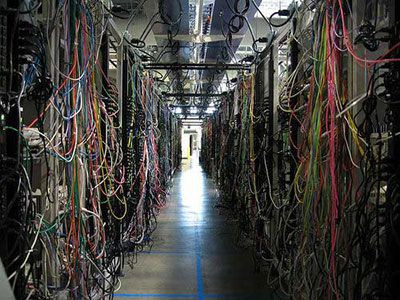
Now that you have looked at the horrible cable management, it is time for you to do something to avoid joining the terrible cable management hall.
From the above image, we can see that there are bunches of cables in one sever room, which includes power cables, network cables, and in some cases, keyboard or mouse cables. In this situation, proper rack cable management is absolutely essential. Without it, you will need to trace out every cable in the rack anytime, this, of course, can be very time consuming and difficult.
Fortunately, there are many excellent products available on the market, such as cable manager, wire duct, patch panel, cable ties and so on, which can help make cable management in rack environments much faster, easier and more effective. Whether you handle running cables for a massive corporate data center or for a small business, learning more about cable management can be very helpful. This article will have a brief introduction to the vertical and horizontal cable managers.
Vertical & Horizontal Cable Manager
Good cable management is essential. When installing cables in a sever rack, you will undoubtedly have to run them both vertically and horizontally. The best solution for this cabling is to run all the cables horizontally from the sever directly to the vertical cable management rack. In this case, you would need the cable managers to hold the cables smugly and safely. This vertical and horizontal cable manager provides plenty of room for all the cables.
Vertical cable manager just as seen in the below image, utilizes the additional space to manage the slack from patch cords, and make sure that they can easily route the largest cable diameter in your plan. For static environments, you can consider installing another vertical cable manager behind the racks, which does not block access to components in the space between the racks. Vertical racks can be also installed under a desk or against a wall and accommodate networking equipment up to 4 RU.

Horizontal cable managers allow neat and proper routing of the patch cables from equipment in racks and protect cables from damage. If you are using flat-faced patch panels or network switches that cable from above or below, horizontal cable manager will complete the support pathway for patch cords between the cabling section and the exact connection point (port) on the patch panel or switch. Alternately, horizontal management can be used to create rack-to-rack pathways for patch cords. The following image shows the 2u horizontal cable manager panel.

Select a style of horizontal cable management that complements the cabling section (vertical manager). Generally, it is good practice to plan 1U of horizontal cable management for every 2U of connectivity. Cable fill should equal at minimum, half of the ports supported by the cable manager. This method assumes that patch cords enter from both sides of the rack. Capacity should equal port density when cables enter from one side of the rack only.
In some case, vertical cable manager and horizontal cable manager are often used together. The vertical cable manager guides cables to the floor and horizontal cable management draws away from equipment.
FS.COM Cable Manager
FS.COM cable management provides an engineered solution for managing high-density cabling applications, delivering increased performance to match the demands of data center applications. Use FS.COM Vertical and Horizontal Cable Managers on the sides of racks to manage premise cables, patch cords and jumper cords.
Features include:
- Four styles: Finger duct, D-rings, Brushed, Telephone Line
- Structure: Single-sided, Double-sided
- Available in a variety of heights, depths and widths (rack up to 45 U)
- Material: plastic, metal, semimetal
- Vertical manager door opens to right or left with single knob; horizontal manager has snap-on cover
- Rigid vertical manager trough minimizes movement when installed on the end of a row or racks; full rectangular base supports heavy cable bundles
- Vertical cable managers feature panels that support various optional cable management accessories to divide the interior space and manage cable slack
- The panel on dual-sided vertical managers are movable and allow for flexibility in the volume of cable management space
- Wide variety of accessories include cable ties, cable management rings, cable lacing bars, J-hook and wire loom.
Conclusion
If you have picked the right rack cable manager (whether the vertical cable manager or the horizontal cable manager), the next important thing you should do is make sure you make a good preparation before deploying. Plan out every detail of the installation will help to ensure the cable management activities perform as quickly and easily as possible.
Posted by: fernxu123 at
08:47 AM
| No Comments
| Add Comment
Post contains 819 words, total size 7 kb.
34 queries taking 0.1935 seconds, 84 records returned.
Powered by Minx 1.1.6c-pink.









