July 19, 2016
Copper wires were one the great inventions that let people to power the first telegraphs and telephones, allowing communication over long distances and bringing benefits to people’s daily life. Owing to the advances made in fiber optic technology, coppers are giving way to fiber optics, namely, fiber optic cables, which are used in many applications, from delivering television signals to homes to transferring data between computers that are thousands of miles apart. And when it comes to computer networks, fiber optic cables’ usage is even more obvious.
Installing and maintaining computer networks isn’t tricky, if you follow the step-by-step instructions which will be discussed in details later. Before delving into this topic, let’s first explain some basic information about fiber optic cables.
A fiber optic cable is a cable containing incredibly thin strands of glass or plastic, that can have as few as two strands or as many as several hundred. Its ends are capped with the same or different connectors. Take LC SC cable for example, one side is terminated with LC, and the other side is SC.

Fiber optic cables carry information between two places in the form of light pluses. Light travels down a fiber-optic cable by bouncing repeatedly off the walls. Each tiny photon (particle of light) bounces down the pipe like a bobsleigh going down an ice run. Now you might expect a beam of light, traveling in a clear glass pipe, simply to leak out of the edges. But if light hits glass at a really shallow angle (less than 42 degrees), it reflects back in again—as though the glass were really a mirror. This phenomenon is called total internal reflection. It's one of the things that keeps light inside the pipe.

Although copper has been used in a variety of applications since the 1920s, as it’s inexpensive, easy to use, and a great conductor for electricity. But when compared with fiber optic cable, it’s impossible to deny the great bandwidth capacity even at long distances provided by fiber optic cables. Light has a very high frequency that enables fiber optic cable to carry much more information at any given time. This makes it ideal for applications that use up a lot of bandwidth, like streaming music or video conferencing. Perhaps more importantly, fiber optic cable can carry data much farther than regular copper cables. Besides, fiber optics are also resistant to corrosion, making them a good option for beachfront properties where copper cabling would otherwise be susceptible to degradation by salt and seawater.
To install fiber optic cables on computer networks is not as simple as plugging everything in, but its manageable within people’s abilities.
Firstly, it’s important to choose the right cable type for the computers. There are two main types of fiber optic cables: single-mode fiber (SMF) and multi-mode fiber (MMF). The former is more expensive, but able to transmit 10 gigabits per second up to 37 miles. The latter is used for short distances, up to 1800 feet, able to transfer up to 10 gigabits of data per second. For most office or home networks, the latter is preferable, since there's really no need to cover very long distances.
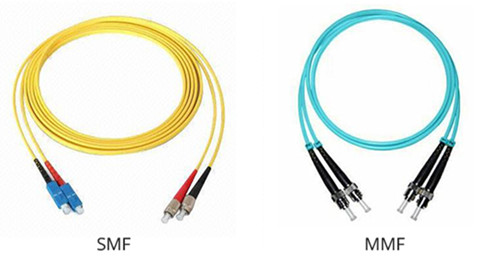
After selecting the right cable type, here goes the detailed installation guide.
Installation Process- Place all the devices in the right position that will be included in the network. The hubs and switches should be placed near the main computer and the wall outlet (for integrated fiber in the loop, IFITL connections). Connect the computer to the wall outlet using the cable and connect the hubs and routers to the computer.
- Add a fiber optic cable to the hub or router and connect it to a second computer to be added to the network. Ensure that there's enough slack in the cable so it's not too tight and easily unplugged. Secure the cables with ties.
- A media converter is necessary for devices that have no fiber optic outlet. This converter changes the light pulses into electricity. Plug this into the computer with a USB or Ethernet cable. Plug in any workstation without a fiber optic outlet into the converter.
- Turn on all the devices and computers on the network.
- Install additional software and drivers on devices if needed.
As for indoor computer networks, most importantly, it’s imperative to make sure that none of the installed fiber optic cables are disconnected or damaged. Cables should be neat and tied together to prevent accidents, and of course, should be kept away from young kids and pets. Fiber optic cables can experience slow or unreliable connections due to excess dust, scratches, or even humidity. An inexpensive laser pointer can help check if the cable is working. Point the laser into one end of the cable and see if the other end lights up. If it does, this means the cable is conducting light properly. If not, the cable will have to be cleaned or replaced.
Fiber optic cables make it possible to send and receive light signals at large amount over long distances. Many applications have replaced copper wires with fiber optic cable, since they allow higher bandwidth and faster speed, resistant to EMI and insensitive to extreme weather conditions. For those who want to buy fiber optic cables, Fiberstore is a good place, available with numerous choices of different types, single-mode (fiber optic patch cables single mode) and multi-mode (LC-SC multimode fiber patch cord). A good site for your cable choice.
Posted by: fernxu123 at
03:06 AM
| No Comments
| Add Comment
Post contains 947 words, total size 7 kb.
35 queries taking 0.1026 seconds, 80 records returned.
Powered by Minx 1.1.6c-pink.









